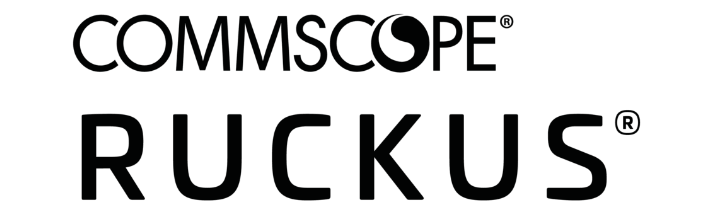
CPA200
Course Overview
This instructor-led training provides students with the knowledge and skills needed to install and configure Cloudpath Enrollment System (ES) 5.1. This course provides a significant amount of hands-on lab experience and discussion to help students become proficient with the features of Cloudpath.
Who Should Attend
This course is for switch administrators, system integrators, support personnel, technicians and any user who needs detailed technical information about the administration, troubleshooting, and the implementation of Cloudpath ES 5.1.
Prerequisites
- Wi-Fi Essentials
- LAN-WLAN Fundamentals
- Introduction to Virtualization and Hypervisors
- Wireless Controllers 100
Course Objectives
Upon successful completion of this course, the student should be able to:
- Describe the Cloudpath Enrollment System features and functions
- Understand certificate management and Public Key Infrastructure (PKI)
- Install, configure, and verify functionality of a Cloudpath ES environment
- Deploy Cloudpath ES both hosted and on premise for 802.1X wired and WLAN devices
- Configure Network Access Controls and Mobile Device Management
- Configure and integrate a WLAN a controller with Cloudpath ES
- Create basic and advanced workflows for device enrollment
- Configure MAC authentication for headless Internet of Things (IoT) devices
- Perform upgrades to hosted and on premise instances of Cloudpath
- Deploy Cloudpath server clustering
- Diagnose and troubleshoot Cloudpath deployments
Course Overview
- Overview and features
- Certficates and their use in cloudpath
- Installation
- Lab: Admin account creation
- Components
- Basic Workflow configuration
- Lab: Creating workflow
- Configuring Smartzone
- Workflow MAC Authentication
- MAC Authentication
- ES Onboard User Database
- Automatic Branching of Workflow
- Guest Access
- Email/SMS Guest & Sponsored access
- Social Media login for Guest access
- Customization and Multi-workflows
- Workflow Customizations
- Deployment locations
- NAC and MDM
- Lab: NAC/MDM Lite
- Advanced Workflow
- Lab: Advanced workflow
- Workflow notifications
- Lab: Workflow notifications
- Upgrades
- Clustering
- Troubleshooting

